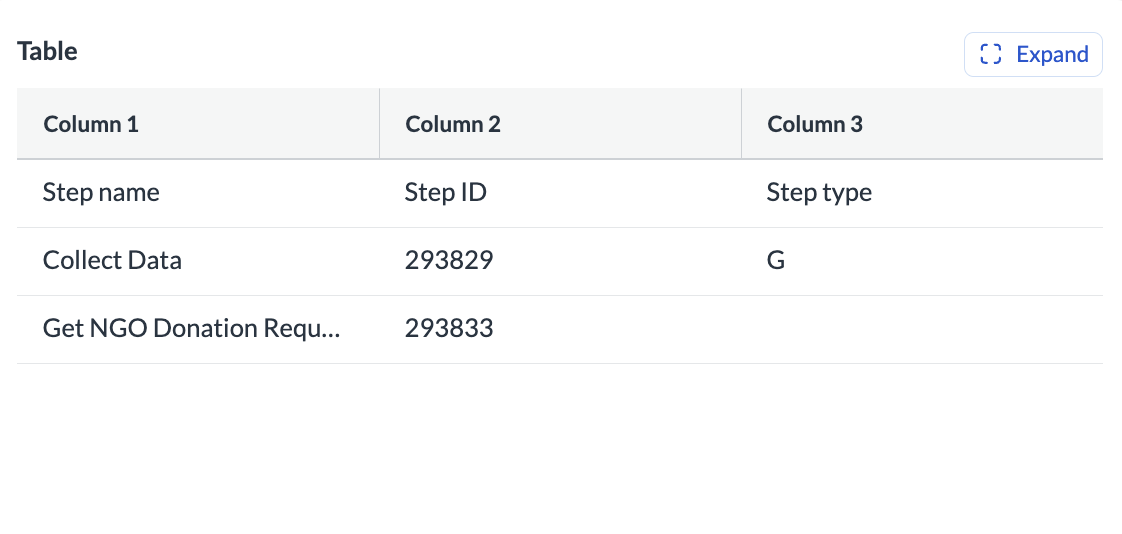A form step is completed when you have finished all the form fields and click the Complete button under the form. That also applies to routing steps, where you select your decision and click Complete.
You can edit a completed step as long as the workflow instance is still in progress. However, if conditional steps follow, and they have already been completed, the updates to the form step won’t affect the completed conditions.
Completing an automated step
Those steps do not need your input and are completed automatically. If an automated step produces an error, the workflow technical lead is notified by email and can update and restart the step.
Completing steps using API
You can also use our API to complete steps.
Use the following information to structure your calls:
{
"step_id":"STEP_ID",
"actions":[
{
"action_id":"FORM_FIELD_ID",
"input_object":{
"inputValue":"STRING"
}
}
]
}
{
"step_id":"STEP_ID",
"actions":[
{ "action_id":"FORM_FIELD_1_ID",
"input_object":{
"inputValue":{
"city":"city",
"street":"street",
"zipCode":"zipCode"
}
}
}
]
}
{
"step_id":"STEP_ID",
"actions":[
{"action_id":"FORM_FIELD_ID",
"input_object":{
"date":"2021-06-16T10:00:00.000Z"
}
}
]
}
Field with a number
{
"step_id":"STEP_ID",
"actions":[
{"action_id":"FORM_FIELD_ID",
"input_object":{
"numberValue": 10000, //can also be 0 or None (empty field)
"formattedValue": "" //can be left empty. If formatting has been configured in the editor, it will be automatically applied to the value.
}
}
]
}
Field with a checklist
{
"step_id":"STEP_ID",
"actions":[
{"action_id":"FORM_FIELD_ID",
"input_object":{
"inputValue":{
"itemsChecked":[
"Option A",
"Option B"
],
"itemsNotChecked":[
"Option B",
"Option C"
]
}
}
}
]
}
{
"step_id":"STEP_ID",
"actions":[
{"action_id":"FORM_FIELD_ID",
"input_object":{
"inputValue":{
"radioItemSelected":"Option A"
}
}
}
]
}
{
"step_id":"STEP_ID",
"actions":[
{"action_id":"FORM_FIELD_ID",
"input_object":{
"url":{
"url":"http://nextmatter.com"
}
}
}
]
}
{
"step_id": "STEP_ID",
"actions": [
{"action_id":"FORM_FIELD_ID",
"input_object": {
"emailValue": "[email protected]"
}
}
]
}
Field with a drawing
{
"step_id": "STEP_ID",
"actions": [
{"action_id":"FORM_FIELD_ID",
"input_object": {
"url": "https://MY_IMAGE_URL.png"
}
}
]
}
Field with image upload
{
"step_id": "STEP_ID",
"actions": [
{"action_id":"FORM_FIELD_ID",
"input_object": {
"images": "https://MY_IMAGE_URL.png"
}
}
]
}
Field with file upload
{
"step_id": "STEP_ID",
"actions": [
{"action_id":"FORM_FIELD_ID",
"input_object": {
"files": "https://MY_FILE_URL.txt"
}
}
]
}
Field with user selection dropdown
{
"step_id":"STEP_ID",
"actions":[
{"action_id":"FORM_FIELD_ID",
"input_object":{
"selection":{
"user_email":"[email protected]"
}
}
}
]
}
Field with user selection dropdown (team as assignee)
{
"step_id": "STEP_ID",
"actions": [
{"action_id":"FORM_FIELD_ID",
"input_object": {
"selection": {
"team_id": 1234
}
}
}
]
}
Instruction
{
"step_id":"STEP_ID",
"actions":[
{"action_id":"FORM_FIELD_ID",
"input_object":{
"inputValue":{}
}
}
]
}
Routing
Return to step
{
"step_id": "ACTIVE_STEP_ID",
"actions": [
{
"action_id": "FORM_FIELD_ID",
"input_object": {
"action": "return",
"comment": "comment_text",
"label": "UI_button_label", //leave as "" if there is no label change
"returnToStep": "STEP_TO_RETURN_TO_ID"
}
}
]
}
Skip forward (to step)
{
"step_id": "ACTIVE_STEP_ID",
"actions": [
{
"action_id": "FORM_FIELD_ID",
"input_object": {
"action": "skip_forward",
"comment": "comment_text",
"label": "UI_button_label", //leave as "" if there is no label change
"returnToStep": "STEP_TO_SKIP_TO_ID"
}
}
]
}
Stop instance
Note that when an instance is stopped using routing, the complete step endpoint response will contain aborted_time instead of completed_time.
{
"step_id": "ACTIVE_STEP_ID",
"actions": [
{
"action_id": "FORM_FIELD_ID",
"input_object": {
"action": "decline",
"comment": "comment_text",
"label": "UI_button_label", //leave as "" if there is no label change
"returnToStep": -2
}
}
]
}
Continue
{
"step_id": "ACTIVE_STEP_ID",
"actions": [
{
"action_id": "FORM_FIELD_ID",
"input_object": {
"action": "complete",
"comment": "comment_text",
"label": "UI_button_label", //leave as "" if there is no label change
"returnToStep": -1
}
}
]
}
{
"step_id":"ACTIVE_STEP_ID",
"mode":"save",
"actions":[
{
"action_id": "FORM_FIELD_ID",
"input_object": {
"label":"",
"action": "",
"comment": "",
"returnToStep": 0
}
}
]
}
Single-select dropdown (with and without dataset as source)
{
"step_id": "ACTIVE_STEP_ID",
"actions": [
{
"input_object": {
"itemSelected": "NAME_OF_SELECTED_ITEM"
},
"action_id": "FORM_FIELD_ID"
}
]
}
Multi-select dropdown
Minimal request
{
"step_id": ACTIVE_STEP_ID,
"actions": [
{
"input_object": {
"itemsSelected": ["NAME_OF_SELECTED_ITEM", "NAME_OF_SELECTED_ITEM"]
},
"action_id": "FORM_FIELD_ID"
}
]
}
Full request
{
"step_id": ACTIVE_STEP_ID,
"actions": [
{
"input_object": {
"allItems": [], //enter all available items or leave empty
"itemsSelected": ["NAME_OF_SELECTED_ITEM", "NAME_OF_SELECTED_ITEM"],
"itemsNotSelected": ["NAME_OF_NOT_SELECTED_ITEM"],
"numberOfItemsSelected": 2,
"numberOfItemsNotSelected": 1
},
"action_id": "FORM_FIELD_ID"
}
]
}
Table
Ensure that the table content in jsonResult is a JSON-encoded string representation of the 2D array.
{
"step_id": "ACTIVE_STEP_ID",
"actions": [
{
"action_id": "FORM_FIELD_ID",
"input_object": {
"jsonResult": "[[\"HeaderRow1Column1Value\", \"HeaderRow1Column2Value\", \"HeaderRow1Column3Value\"], [\"Row2Column1Value\", \"Row2Column2Value\", \"Row2Column3Value\"], [\"Row3Column1Value\", \"Row3Column2Value\", \"Row3Column3Value\"]]"
}
}
]
}
Note that when the provided values are numbers (like the values in column 2 of the above examples), they don’t need to be escaped (\"\"). For an empty field, escape it with no values provided.
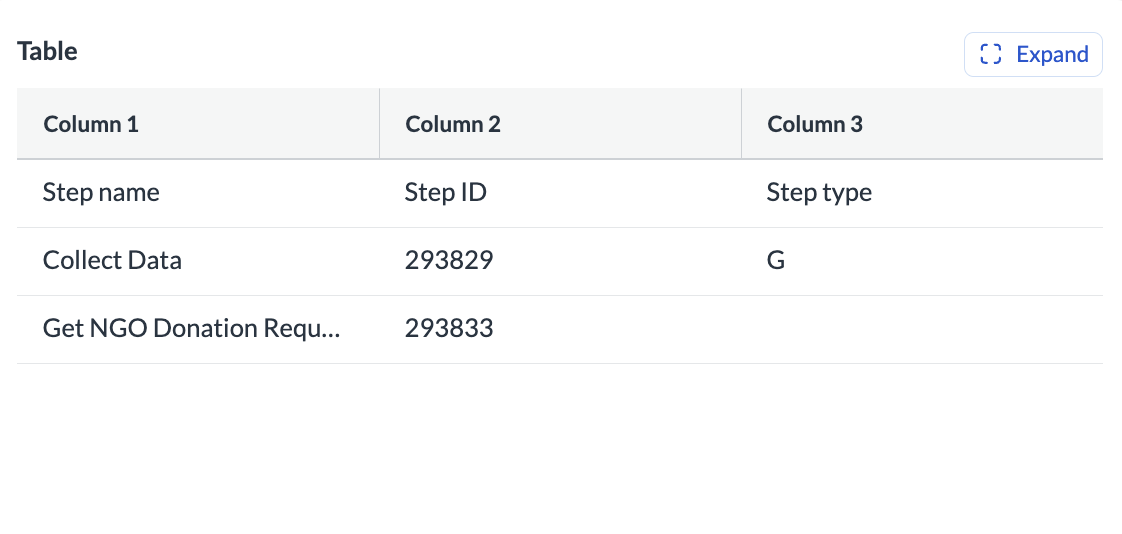 2: These values will appear in the 2nd row in the respective columns.
3: The 3rd column of the 3nd row will be empty.
4: This is my step ID
5: This is my form field ID.
2: These values will appear in the 2nd row in the respective columns.
3: The 3rd column of the 3nd row will be empty.
4: This is my step ID
5: This is my form field ID.
Completing conditional steps
To write a complete step request when some input form fields are conditional, you need to include all the fields in the request body, regardless of whether they are conditional. For conditional fields, simply provide empty values.
For example:
{
"step_id": "STEP_ID",
"actions": [
{
"action_id": "FORM_FIELD_1_ID",
"input_object": {
"selection":{
"user_email":"[email protected]"
}
}
},
{
"action_id": "FORM_FIELD_2_ID",
"input_object": {
"images": []
}
}
]
}