Solution for external and internal issues
Compliance is a big topic that shouldn’t be taken for granted. When an audit happens, you must prove that your procedures are on par with the legal regulations, standards have been maintained, and every case has been documented and checked. The same is true for internal processes. Without clearly running workflows that preserve each minute detail, it’s hard to work out when things went astray, or what is failing. It’s all about maintaining standards and quality here.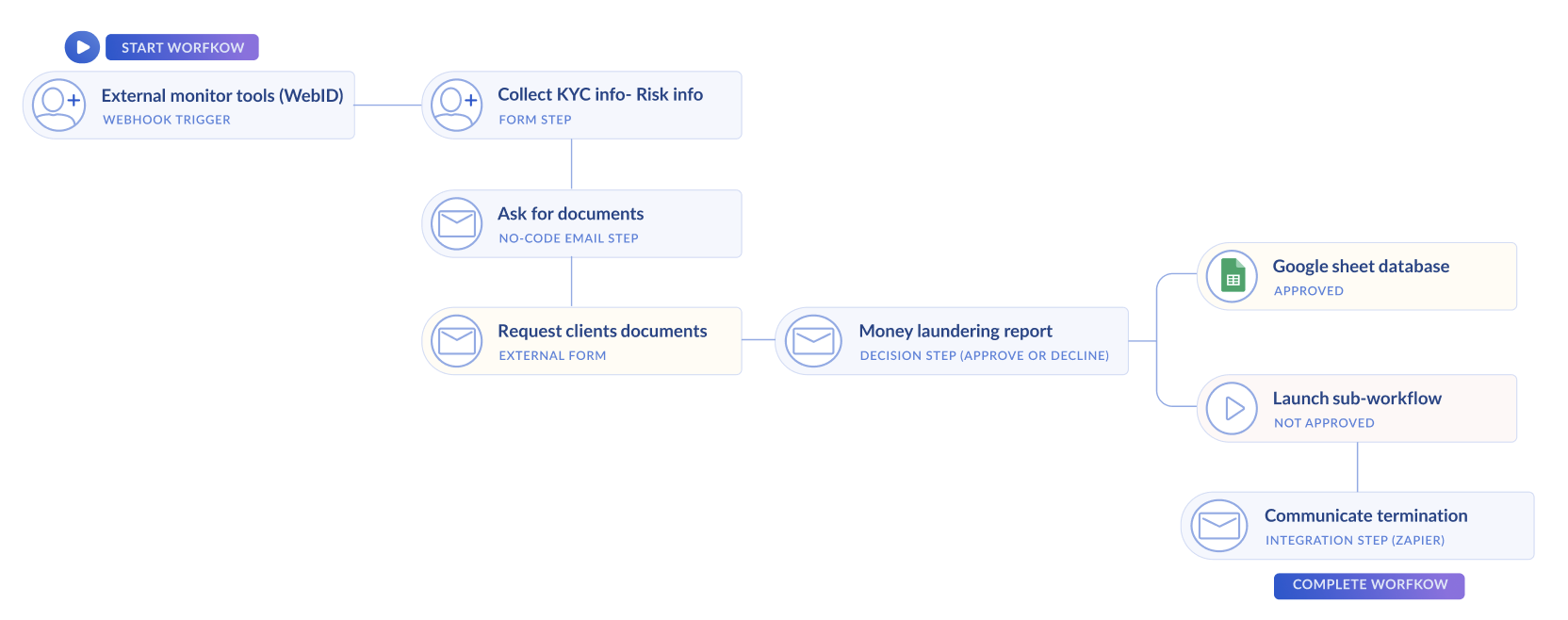
- Tailored: you can shape to match the external policies and internal standards
- Holistic: encompassing systems, partners, and team members, and integrating external tools
- Dependable: you can trigger them automatically and run hundreds of them at the same time
- Verifiable: every instance is an exact mirror of what happened, when, and who is responsible
- Timeless: you can filter and search for any past data, and pull it up if needed
- Flexible: whenever a regulation changes you can update your workflow…and keep track of every such update
- Transparent: you can see the entire process as a flowchart
Workflows for compliance
- Regulatory compliance
- Quality assurance
- Policy adherence
Our clients run their automated due diligence operations with Next Matter to be audit-compliant and ensure each regulatory requirement has been fulfilled. Adhering to regulations is mandatory for due diligence workflows where stakes are high and even a minute flaw can cause serious issues. Our clients integrate dedicated software with Next Matter to tie all the loose ends in their procedural operations and automate all remaining manual tasks that could potentially thwart compliance.
Can’t see the workflow you need? Let us know!
Key client workflows per industry
Banking
-
- Enhanced KYC
-
- Wealth check
-
- Background check
-
- Seizure and subpoena management
Manufacturing
-
- Incident tracking
-
- Work quality management
Features that do the trick
Building workflows
Our clients make use of the following features:- Forms and external steps: build forms for clients to fill in their details and send them over as external pages. Learn more…
- Conditional steps and approvals: branch workflow based on specific conditions or approvals. Learn more…
- External API to build integrations: integrate any software that works with REST API and send data to and out of workflows. Learn more…
Running workflows
- Deadline and task notifications: notify team members that a deadline is approaching and inform them about assigned tasks. Learn more…
- Recurring workflows: start workflows in regular intervals or have them repeat over a regular timeframe. Learn more…
- Webhook triggers: start workflows automatically whenever a trigger comes from an external tool (such as a new ticket in Zendesk). Learn more…
-
Internal notes and communication: ask team members questions within a workflow and send notifications directly from a task. Learn more…
Auditing workflows
- Changelog and version control: see when and how a change was introduced to workflow, revert changes, and publish new versions in a controlled environment. Learn more…
- Flowchart view: view your workflow as a flowchart and monitor the sequence of steps. Learn more…
- Timestamps: track step completion time to the minute.
- Data export: export data from instances to an external database. Learn more…
Next steps
Watch videos
Watch how to build your first workflow
Use notes
Learn more about notes and tagging involved team members
Connect workflows
Learn how to send data between workflows.
Read our blog
Learn more about solutions and workflows

